Set Up Your Wireless Home Internet Device
Loading...
Step 1 of 4
Place your Router
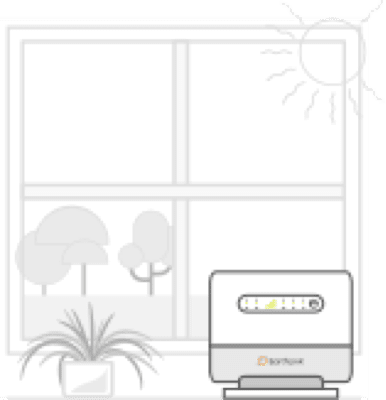
Tip: Avoid surrounding your router with metal objects or placing it next to other electrical devices.
Skip
Step 2 of 4
Connect the Power Adapter to Your Device
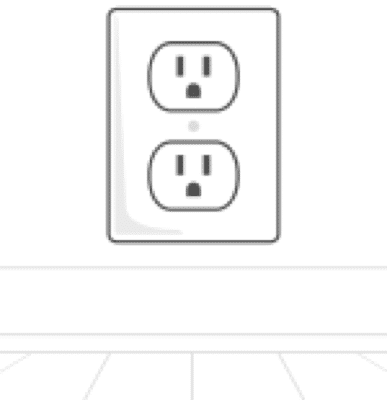
Skip
Step 3 of 4
Check service LED indicator
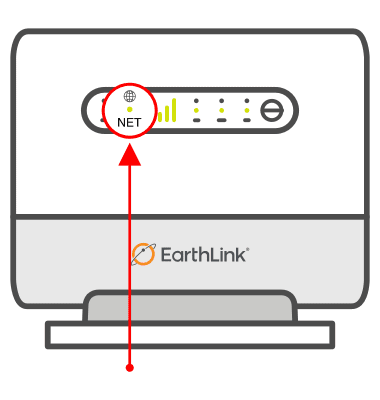
Skip
Step 4 of 4
Verify Your Details
Please wait while we fetch your device details. Your initial device set up may take several minutes. Once the set up is complete, you can manage your network information from the Device section.
Remember, you can review it anytime in the Device and Account section.
Default Wi Fi Network
Status
Wi Fi Network Name (SSID)
-
Password
-
Device Details
Make
-
Model
-
IMEI
-
Serial Number
-
Version
-


